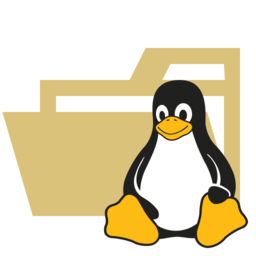opensslのバージョンによっては-pbkdfオプションが利用できない場合もありますが、その際は外せば利用できると思います。(このオプションはパスワードから鍵を生成する際の強度を上げるためのものなので、利用しなくとも暗号化は可能です。よりセキュアな暗号化を期待する場合に利用すると考えればよいと思います)
暗号化
openssl enc -e -aes-256-cbc -salt -pbkdf2 -in ./angoka_file.txt -out ./angofile.txt
復号
openssl enc -d -aes-256-cbc -salt -pbkdf2 -in ./angofile.txt -out ./fukugo.txt
実行例
--
-- 今回のopensslのバージョン確認
-- (AlmaLinux環境です)
--
[root@almalinux ~]# cat /etc/redhat-release
AlmaLinux release 9.3 (Shamrock Pampas Cat)
[root@almalinux ~]#
[root@almalinux ~]# openssl version
OpenSSL 3.0.7 1 Nov 2022 (Library: OpenSSL 3.0.7 1 Nov 2022)
[root@almalinux ~]#
--
-- 暗号化
--
[root@almalinux ~]# openssl enc -e -aes-256-cbc -salt -pbkdf2 -in ./angoka_file.txt -out ./angofile.txt
enter AES-256-CBC encryption password:
Verifying - enter AES-256-CBC encryption password:
--
-- 復号
--
[root@almalinux ~]# openssl enc -d -aes-256-cbc -salt -pbkdf2 -in ./angofile.txt -out ./fukugo.txt
enter AES-256-CBC decryption password:
[root@almalinux ~]# ls
angofile.txt angoka_file.txt fukugo.txt
--
-- diffコマンドで比較して同じである事確認
--
[root@almalinux ~]#diff angoka_file.txt fukugo.txt
[root@almalinux ~]#